My employer or school provided a Coupon Code for me to purchase a course and exam for free - how and where do I use it?
MECP Administrator
Last Update 6 maanden geleden
Employers, schools, or organizations will provide Coupon Codes for you to take a course and exam.
First - select your Course on the Courses page, or by clicking the email link they have sent you - remember that the code they have provided is specific to a particular course. Then click the Enroll button, and then select Enroll again on the Course Overview page:
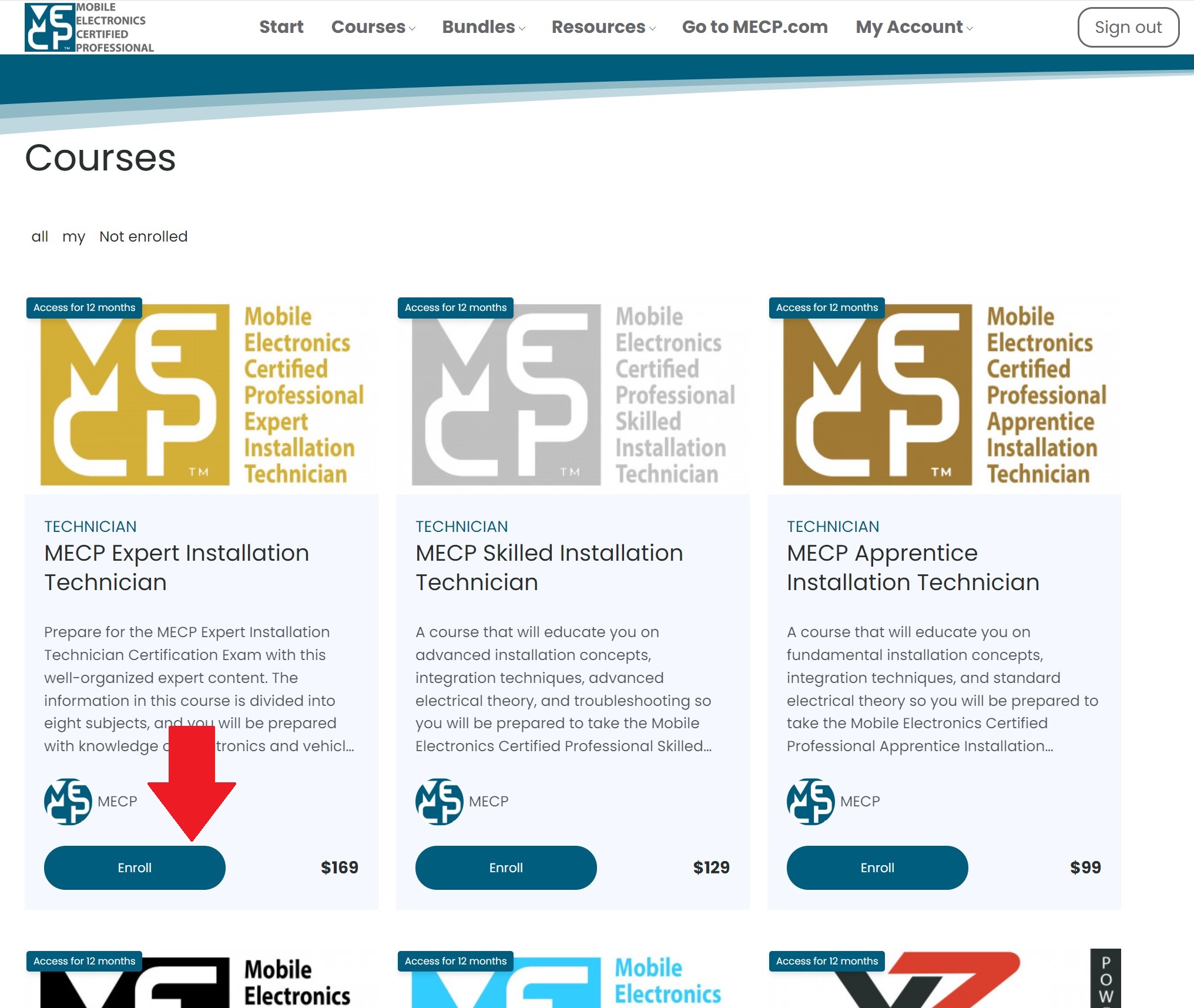
On the next page, fill out your information - if you are not logged in, you will be prompted to log in or to create an account. When you get to the payment screen, enter the Coupon Code in the box on the checkout page, and click Redeem. Be sure to enter the code as ALL CAPS and exactly as it was given to you. If it does not work, please contact your code provider.
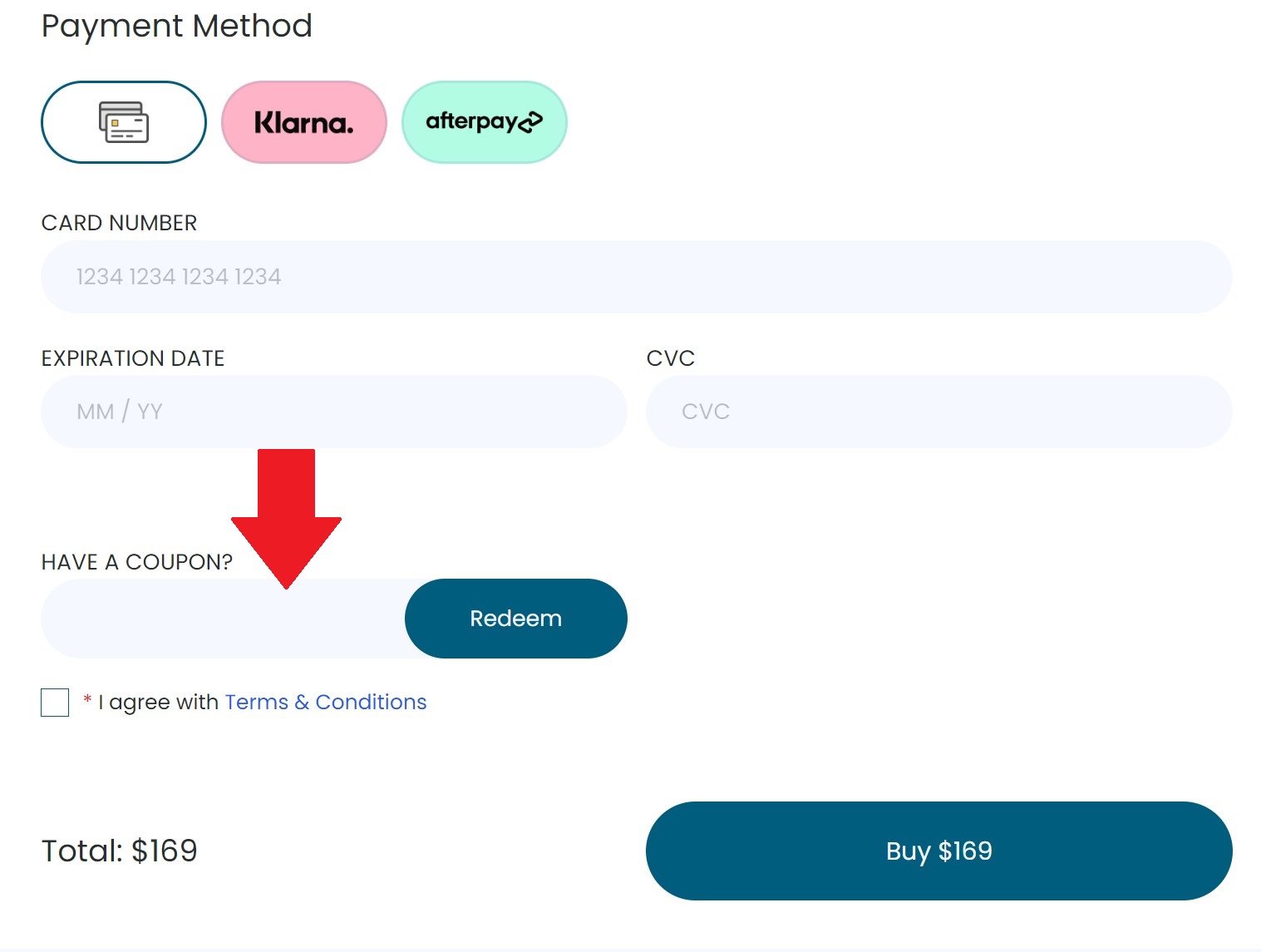
Once successfully Redeemed, your price will be adjusted to $0 (in most cases, depending on the code), and you can complete your purchase (no payment method is required for $0 transactions).

